About Editing Online Faculty/Staff Profiles
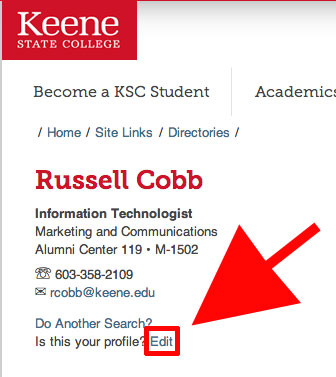
From the Marketing and Communications web team:
There’s been a lot of confusion about the how, who and what when it comes to making changes to your KSC faculty or staff profile in the online directory. Basically, it boils down to this: there are some attributes of your profile that you are able to update, and there are some that only Human Resources can change.
Let’s start with the HR-maintained records. For these profile attributes to be modified, you will need to contact Human Resources. Updates are made by HR periodically, so please allow four to six weeks for the updates to be reflected in the online directory. These attributes are:
- last name (name change form)
- phone
- mail stop
- job title
- building
- primary department
Now for what you can change yourself by going to the directory edit page and entering your @keene.edu email address.
These fields include:
- honorific
- first name
- middle name/initial
- name suffix
- secondary department
- teaching disciplines
- personal website
- biographical blurb
The option to edit a directory profile is available to Keene State faculty and staff only.


